
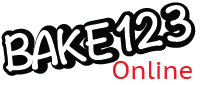 Not a member yet? Sign Up Now!
Not a member yet? Sign Up Now!
Enter your phone number to login
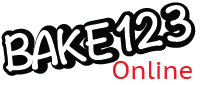 Not a member yet? Sign Up Now!
Not a member yet? Sign Up Now!
Enter your phone number to reset your password
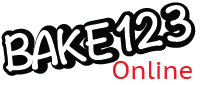 Not a member yet? Sign Up Now!
Not a member yet? Sign Up Now!
We will send your Confirm Reset Password email, please follow the instruction to reset your password.


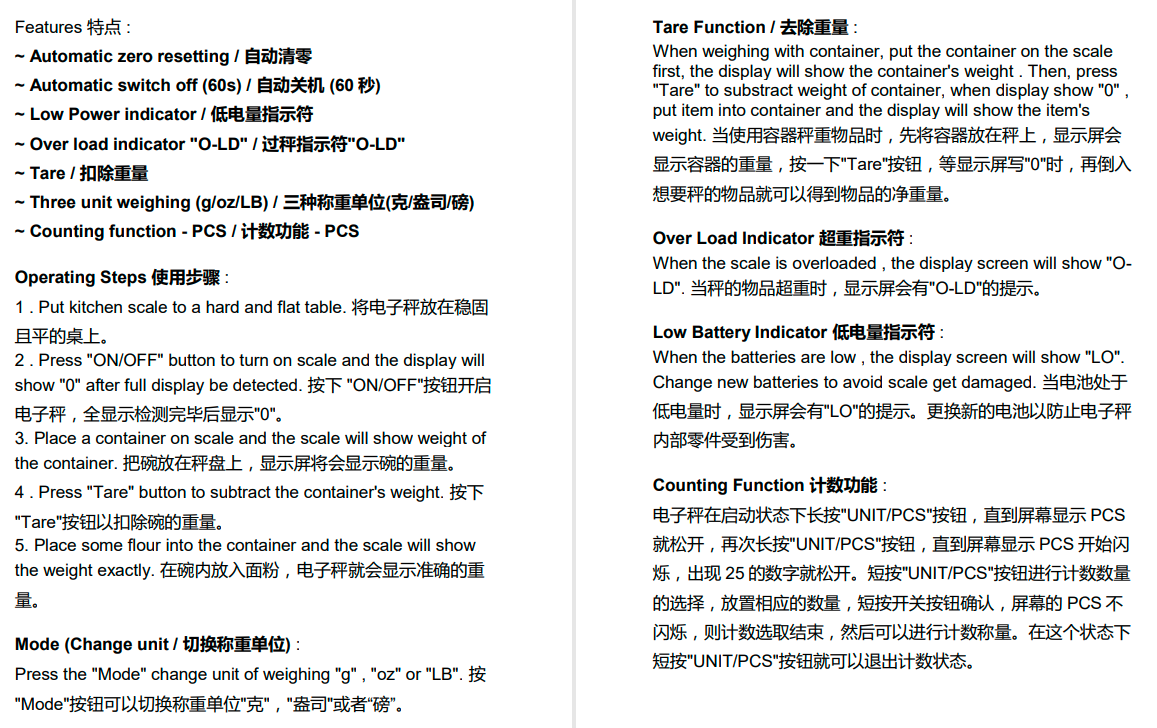

Electronic Digital Scale QZ-156A (5KG)
5公斤电子秤
Product Name/产品名称 : Electronic Kitchen Scale 电子秤
Capacity/称重 : 0.5g / 5KG
Power/电力 : 2 x 1.5V AAA battery (Included 包装内有)
Material/材质 : ABS (Acrylonitrile butadiene styrene)
Model/型号 : QZ-156A
Operating Temperature/使用温度 : 5ºC~35ºC
Features 特点 :
~ Automatic zero resetting / 自动清零
~ Automatic switch off (60s) / 自动关机 (60秒)
~ Low Power indicator / 低电量指示符
~ Over load indicator "O-LD" / 过秤指示符"O-LD"
~ Tare / 扣除重量
~ Three unit weighing (g/oz/LB) / 三种称重单位(克/盎司/磅)
~ Counting function - PCS / 计数功能 - PCS
Operating Steps 使用步骤 :
1 . Put kitchen scale to a hard and flat table. 将电子秤放在稳固且平的桌上。
2 . Press "ON/OFF" button to turn on scale and the display will show "0" after full display be detected. 按下 "ON/OFF"按钮开启电子秤,全显示检测完毕后显示"0"。
3. Place a container on scale and the scale will show weight of the container. 把碗放在秤盘上,显示屏将会显示碗的重量。
4 . Press "Tare" button to subtract the container's weight. 按下"Tare"按钮以扣除碗的重量。
5. Place some flour into the container and the scale will show the weight exactly. 在碗内放入面粉,电子秤就会显示准确的重量。
Tare Function / 去除重量 :
When weighing with container, put the container on the scale first, the display will show the container's weight . Then, press "Tare" to substract weight of container, when display show "0" , put item into container and the display will show the item's weight. 当使用容器秤重物品时,先将容器放在秤上,显示屏会显示容器的重量,按一下"Tare"按钮,等显示屏写"0"时,再倒入想要秤的物品就可以得到物品的净重量。
Mode (Change unit / 切换称重单位) :
Press the "Mode" change unit of weighing "g" , "oz" or "LB". 按"Mode"按钮可以切换称重单位"克","盎司"或者“磅”。
Over Load Indicator 超重指示符 :
When the scale is overloaded , the display screen will show "O-LD". 当秤的物品超重时,显示屏会有"O-LD"的提示。
Low Battery Indicator 低电量指示符 :
When the batteries are low , the display screen will show "LO". Change new batteries to avoid scale get damaged. 当电池处于低电量时,显示屏会有"LO"的提示。更换新的电池以防止电子秤内部零件受到伤害。
Counting Function 计数功能 :
电子秤在启动状态下长按"UNIT/PCS"按钮,直到屏幕显示PCS就松开,再次长按"UNIT/PCS"按钮,直到屏幕显示PCS开始闪烁,出现25的数字就松开。短按"UNIT/PCS"按钮进行计数数量的选择,放置相应的数量,短按开关按钮确认,屏幕的PCS不闪烁,则计数选取结束,然后可以进行计数称量。在这个状态下短按"UNIT/PCS"按钮就可以退出计数状态。
Note 注意事项 :
1. Placing your scale on a hard and flat surface to ensure the accuracy weight. 将电子秤放在稳固且平的表面可以确保重量的准确度。
2. Clean your scale with a damp cloth but do not allow water to get inside scale. 用湿布清洁秤,但不要让水进入秤内。
3. Do not use chemical abrasive cleaner to clean the scale.请勿使用化学清洁剂清洁水垢。
4. Do not allow your scale to become saturated with water as this can damage the electronics. 不要让您的秤被水浸透,因为这会损坏电子设备。
5. Do not store the scale in an upright position when not in use as this will drain the batteries. 不使用时请勿将天平竖直放置,否则会耗尽电池电量。
6. Remove the batteries if the scale is not being used for a long time. 如果秤长期不使用,请将电池取出。
7. Treat your scale with carefully because it is a precision instrument. 小心保护您的秤,因为它是精密仪器。
8. Do not drop it or step on it. 请勿掉落或踩踏。
Product Review & Rating
0.0 / 5
0 Review

